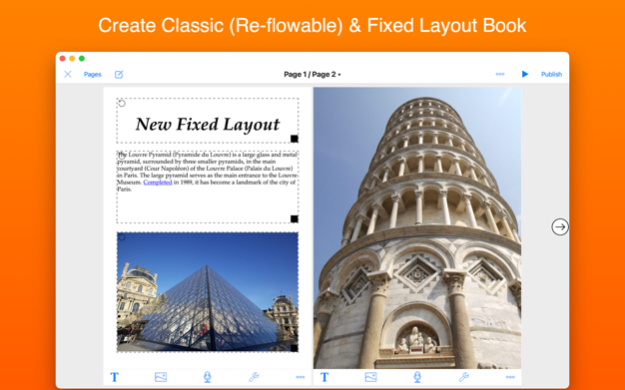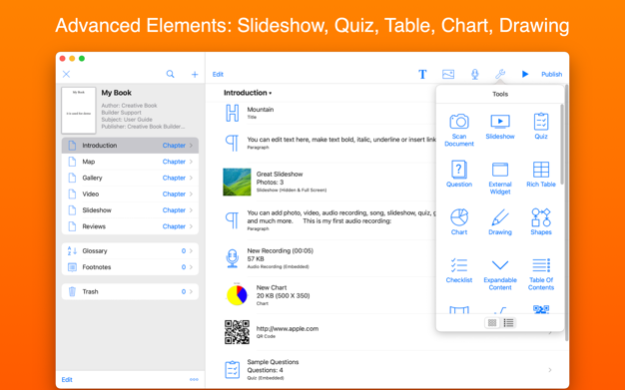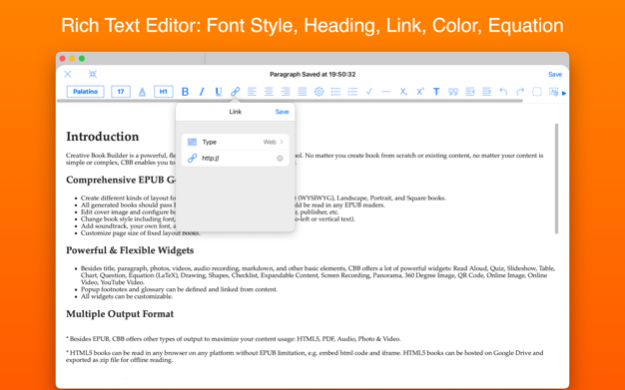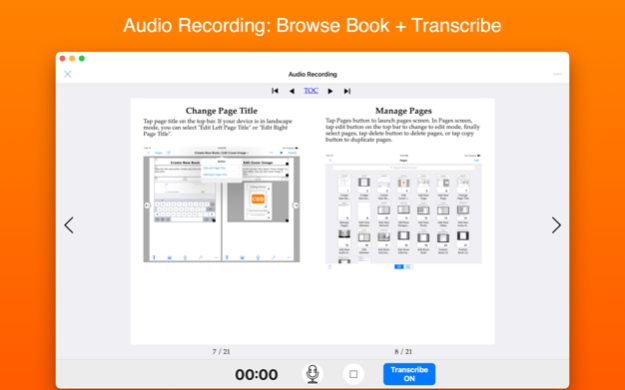Creative Book Builder 5.9.2
Paid Version
Publisher Description
Creative Book Builder is a powerful, flexible, and professional ebook generation tool. No matter you create book from scratch or existing content, no matter your content is simple or complex, CBB enables you to build your own content in an efficient way.
Comprehensive EPUB Generation
* Create different kinds of layout for EPUB: Classic (re-flowable), Fixed Layout (WYSIWYG), Landscape, Portrait, and Square books.
* All generated books should pass EPUB validation with EpubCheck and should be read in any EPUB readers.
* Edit cover image and configure book information including book title, author, publisher, etc.
* Change book style including font, indentation, direction (left-to-right, right-to-left or vertical text).
* Add soundtrack, your own font, and custom stylesheet to the book.
* Customize page size of fixed layout books.
Powerful & Flexible Widgets
* Besides title, paragraph, photos, videos, audio recording, markdown, and other basic elements, CBB offers a lot of powerful widgets: Read Aloud, Quiz, Slideshow, Table, Chart, Question, Equation (LaTeX), Drawing, Shapes, Checklist, Expandable Content, Screen Recording, Panorama, 360 Degree Image, QR Code, Online Image, Online Video, YouTube Video.
* Popup footnotes and glossary can be defined and linked from content.
* All widgets can be customizable.
Multiple Output Format
* Besides EPUB, CBB offers other types of output to maximize your content usage: HTML5, PDF, Audio, Photo & Video.
* HTML5 books can be read in any browser on any platform without EPUB limitation, e.g. embed html code and iframe. HTML5 books can be hosted on Google Drive and exported as zip file for offline reading.
Reuse Your Existing Content
* Import your great content from Blogger, WordPress or RSS/Atom feed directly.
* Convert your web apps generated by TouchAppCreator into books.
* Specifically, Google Documents, Slides, Sheets, and Drawings can be imported into CBB as easy as possible.
* Import any files from iCloud, Dropbox, Google Drive, OneDrive & FTP Server.
* Smart Merge: define place holder and merge with different values.
Editing Tools
* Edit image directly (filters, add text, etc).
* Cut, copy, and paste elements from page to page.
* Lock element to avoid movement.
* Find and replace string for elements.
* Mark pages as draft version.
* All paragraph, title, markdown & HTML elements are saved automatically.
* Backup book to Dropbox automatically after generating book.
* Synchronize books with iCloud.
* Deleted books can be restored until the books are deleted permanently.
* Navigate whole book while recording audio.
* Edit two books at the same time by using multiple windows (iOS 13).
Sharing Tools
* Share page or whole book via iCloud, Dropbox, Google Drive, OneDrive, FTP Server & WebDAV Server.
* Share book between devices via browser by using QR code.
* Transfer book to desktop via iTunes File Sharing (USB without WiFi).
* Batch upload your books to cloud services.
Dec 13, 2023
Version 5.9.2
Bug fix
About Creative Book Builder
Creative Book Builder is a paid app for iOS published in the Kids list of apps, part of Education.
The company that develops Creative Book Builder is Tiger Ng. The latest version released by its developer is 5.9.2. This app was rated by 1 users of our site and has an average rating of 3.0.
To install Creative Book Builder on your iOS device, just click the green Continue To App button above to start the installation process. The app is listed on our website since 2023-12-13 and was downloaded 108 times. We have already checked if the download link is safe, however for your own protection we recommend that you scan the downloaded app with your antivirus. Your antivirus may detect the Creative Book Builder as malware if the download link is broken.
How to install Creative Book Builder on your iOS device:
- Click on the Continue To App button on our website. This will redirect you to the App Store.
- Once the Creative Book Builder is shown in the iTunes listing of your iOS device, you can start its download and installation. Tap on the GET button to the right of the app to start downloading it.
- If you are not logged-in the iOS appstore app, you'll be prompted for your your Apple ID and/or password.
- After Creative Book Builder is downloaded, you'll see an INSTALL button to the right. Tap on it to start the actual installation of the iOS app.
- Once installation is finished you can tap on the OPEN button to start it. Its icon will also be added to your device home screen.